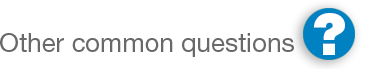Electronic document delivery questions
How do I sign up to receive my insurance documents electronically via email?
It’s easy to sign up.
- Click here to visit our electronic document portal.
- Enter your policy number and mailing address. (Which are found on the policy you received in the mail.)
- Enter your name, email and pasword for future log-ins.
- Confirm your registration by clicking an email you receive. Click the link and you’re finished.
For agents enrolling: You must enter a policy number and the last four digits of your FEIN number. Agents are asked to send an FEIN number when Superior Point sends a W9 form. If the FEIN is not on file with Superior Point, contact a customer service representative at (877) 256-1411.
How do I know when there are insurance documents for me to review?
When a new document is available, an email is sent to you with a link to log in and view the document. All files will be delivered in PDF format.
What is the benefit of receiving insurance documents via email?
Going paperless is good for the environment, saves you filing time and space, and makes accessing your insurance documents easy. They are all saved in your account for easy viewing anytime.
What if I have more than one policy? Can I receive all of my policies’ documents electronically?
Yes. There is an option to “Add a policy” to your account. You just need the policy number for each policy/business.